Source Institutions
Source Institutions
Add to list Go to activity
Activity link broken? See if it's at the internet archive
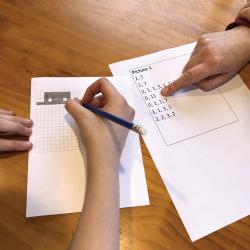
In this activity, learners will explore how computers represent pictures using pixels. Starting with a blank grid, learners will use a code to color in some squares on the paper and leave others blank. In the end, they will have created a picture similar to how a computer does. This activity includes step-by-step instructions with pictures, an explanation of the computer science behind the activity, and optional extensions.
- Under 5 minutes
- 10 to 30 minutes
- 1 cent - $1 per student
- Ages 6 - 14
- Activity
- English
Quick Guide
Materials List (per student)
- A pencil (ideally 2B or heavier), or a dark pen, felt-tip marker or dark crayon. A pencil is easier in case you want to erase mistakes.
- Printable large grid paper & picture code
- Printable small grid paper (6 on one page) - these require more precision
- Optional: Make your own grid with graph paper
Subjects
-
Engineering and Technology
-
Computing
- Computer Science
- Information Systems
- Information Technology
-
Computing
Informal Categories
- Arts and Crafts
- Computers
Other
Components that are part of this resource:
- Additional Pictures To "Code" By Hand
- Online Run-Length Coding Activity
- Related Information About Compression
This resource is part of:
Access Rights:
- Free access
By:
Rights:
- Creative Commons: Share Alike (by-sa), Computer Science Unplugged, 2020
Funding Sources:
- Microsoft